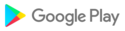UMU App Feature Upgrade:
1. Videos can now automatically turned horizontally when viewed in full screen.
2. When learners are allowed to submit their quiz answers multiple times, instructors can set for the correct answers to be displayed only after the last submission.
3. Enterprise users can now search for individual items in their homepage search bar.
UMU 7.1.18
Optimized experience and fixed issues.
UMU strives to bring you creative and exciting experiences in all matters of “teaching and learning, practicing and putting into practice”. Please update for the latest experience!
UMU 7.1.16
Optimized experience and fixed issues.
UMU strives to bring you creative and exciting experiences in all matters of “teaching and learning, practicing and putting into practice”. Please update for the latest experience!
UMU App UX Upgrade:
1. AI subtitle translation feature: Subtitles can now be edited in position, font, and AI-translated into Simplified Chinese, English, Japanese, Traditional Chinese, Italian, Spanish, Korean, and more.
2. UMU has added Learning Circle content to the Enterprise Knowledge base. Users now have to submit content for approval before posting it in a Learning Circle. Additionally, you can now search for specific Learning Circles in the Enterprise.
UMU 7.1.9
Optimized experience and fixed issues.
UMU strives to bring you creative and exciting experiences in all matters of “teaching and learning, practicing and putting into practice”. Please update for the latest experience!
UMU 7.1.6
Optimized experience and fixed issues.
UMU strives to bring you creative and exciting experiences in all matters of “teaching and learning, practicing and putting into practice”. Please update for the latest experience!
UMU 7.1.2
Optimized experience and fixed issues.
UMU strives to bring you creative and exciting experiences in all matters of “teaching and learning, practicing and putting into practice”. Please update for the latest experience!
UMU 7.1.0
Optimized experience and fixed issues.
UMU strives to bring you creative and exciting experiences in all matters of “teaching and learning, practicing and putting into practice”. Please update for the latest experience!
UMU 7.0.19
Optimized experience and fixed issues.
UMU strives to bring you creative and exciting experiences in all matters of “teaching and learning, practicing and putting into practice”. Please update for the latest experience!
UMU 7.0.11
Optimized experience and fixed issues.
UMU strives to bring you creative and exciting experiences in all matters of “teaching and learning, practicing and putting into practice”. Please update for the latest experience!
UMU 7.0.9
Optimized experience and fixed issues.
UMU strives to bring you creative and exciting experiences in all matters of “teaching and learning, practicing and putting into practice”. Please update for the latest experience!
UMU 6.7.11
Optimized experience and fixed issues.
UMU strives to bring you creative and exciting experiences in all matters of “teaching and learning, practicing and putting into practice”. Please update for the latest experience!
UMU 6.7.8
Optimized experience and fixed issues.
UMU strives to bring you creative and exciting experiences in all matters of “teaching and learning, practicing and putting into practice”. Please update for the latest experience!
UMU 6.5.8
Optimized experience and fixed issues.
UMU strives to bring you creative and exciting experiences in all matters of “teaching and learning, practicing and putting into practice”. Please update for the latest experience!
UMU 6.5.7
UMU added the three following locales: German, Italian, Vietnamese.
UMU strives to bring you creative and exciting experiences in all matters of “teaching and learning, practicing and putting into practice”. Please update for the latest experience!
UMU 6.5.3
Optimized experience and fixed issues.
UMU strives to bring you creative and exciting experiences in all matters of “teaching and learning, practicing and putting into practice”. Please update for the latest experience!
UMU 6.5.1
UMU Enterprise Edition Upgrade:
1. Instructor Management: Lecturing instructors can be added to courses, lecture data can be recorded on PC.
2. Optimized Course Collaboration: Adding collaborators via predictive searching is now supported.
UMU strives to bring you creative and exciting experiences in all matters of “teaching and learning, practicing and putting into practice”. Please update for the latest experience!
UMU 6.1.1
UMU Optimization:
1. Smart keyword scoring for AI Exercise.
2. Courses can be added as individual templates and enterprise templates.
3. Learners have access to AI recommendations on Enterprise homepages.
4. Two-step verification function for Enterprise Edition.
UMU strives to bring you creative and exciting experiences in all matters of “teaching and learning, practicing and putting into practice”. Please update for the latest experience!
UMU 5.18.0
UMU launches AI Subtitles: Instructors can now automatically add AI subtitles to their videos or Audio Slides.
UMU launches Learning Circle Leaderboard:
1. Owners can now engage members by setting behavior point values.
2. View recent member activity with 7-day and 30-day leaderboards.
3. Owners can also download leaderboard detail.
UMU strives to bring you creative and exciting experiences in all matters of “teaching and learning, practicing and putting into practice”.
UMU 5.17.0
UMU Enterprise & Business Upgrade:
A new enterprise PM function allows users to PM any other enterprise account. Content includes text, images and emojis.
Admins can disable this function under Enterprise Settings. If disabled, users won’t be able to send PM or view their chat histories.
UMU strives to bring you creative and exciting experiences in all matters of “teaching and learning, practicing and putting into practice”. Please update for the latest experience!
UMU 5.16.0
UMU launched its “Course Template” function: Users can now use structured templates provided by UMU for quick course creation. In addition to enhancing efficiency, UI improvements have also been made for a better experience.
UMU strives to bring you creative and exciting experiences in all matters of “teaching and learning, practicing and putting into practice”. Please update for the latest experience!
UMU 5.15.0
Optimized experience and fixed issues.
UMU is committed to improving teaching, learning, and practicing. Upgrade for the best experience.
UMU 5.12.4
Optimized experience and fixed issues.
UMU is committed to improving teaching, learning, and practicing. Upgrade for the best experience.
UMU 5.6.2
Optimized experience and fixed issues.
UMU is committed to improving teaching, learning, and practicing. Upgrade for the best experience.
UMU 5.4.0
Optimized experience and fixed issues.
UMU is committed to improving teaching, learning, and practicing. Upgrade for the best experience.
UMU 5.2.3
Optimized experience and fixed issues.
UMU is committed to improving teaching, learning, and practicing. Upgrade for the best experience.
UMU 5.1.0
Spanish is added to the system language.
Optimized experience and fixed issues.
UMU is committed to improving teaching, learning, and practicing. Upgrade for the best experience.
UMU 5.0.1
Optimized experience and fixed issues.
UMU is committed to improving teaching, learning, and practicing. Upgrade for the best experience.
UMU 5.0
New: Learning Circles
Learning Circles are new learning communities launched by UMU. They can be used anytime to learn on the go.
In a Learning Circle, you can share your own thoughts and experiences.
Use Learning Circles to manage and grow your audience.
Companies can also use Learning Circles as an enterprise knowledge base.
UMU is committed to improving teaching, learning, and practicing. Upgrade for the best experience.
UMU 4.16
Add whiteboarded feedback to photo exercises. Instructors can leave audio and feedback and mark corrections and areas for improvement.
UMU is committed to improving teaching, learning, and practicing. Upgrade for the best experience.
UMU 4.15
Add whiteboarded feedback to photo exercises. Instructors can leave audio and feedback and mark corrections and areas for improvement.
UMU is committed to improving teaching, learning, and practicing. Upgrade for the best experience.
UMU 4.14.1.0
1. Customize the dimensions and weights of AI metrics to customize it for your unique scenarios.
2. User experience optimization.
UMU is committed to improving teaching, learning, and practicing. Upgrade for the best experience.
UMU 4.14.0.0
1. Customize the dimensions and weights of AI metrics to customize it for your unique scenarios.
2. User experience optimization.
UMU is committed to improving teaching, learning, and practicing. Upgrade for the best experience.
UMU 4.13.2.0
1. Quiz improvement: question points setting—the next question's points setting will follow the previous one
2. Rating improvement: allow real-name rating of courses
3. Article, File, Infographic improvement: add advanced settings—show course creator info&show reading speed
UMU is committed to improving teaching, learning, and practicing. Upgrade for the best experience.
UMU 4.13.1.0
1. Quiz improvement: question points setting—the next question's points setting will follow the previous one
2. Rating improvement: allow real-name rating of courses
3. Article, File, Infographic improvement: add advanced settings—show course creator info&show reading speed
UMU is committed to improving teaching, learning, and practicing. Upgrade for the best experience.
UMU 4.13.0.1
1. Quiz improvement: question points setting—the next question's points setting will follow the previous one
2. Rating improvement: allow real-name rating of courses
3. Article, File, Infographic improvement: add advanced settings—show course creator info&show reading speed
UMU is committed to improving teaching, learning, and practicing. Upgrade for the best experience.
UMU 4.12.2
1. Learners can save difficult quiz questions to study on their own.
2. A new feature called “allow multiple submissions” lets learners submit a survey more than once.
UMU is committed to improving teaching, learning, and practicing. Upgrade for the best experience.
UMU 4.12
1. Learners can save difficult quiz questions to study on their own.
2. A new feature called “allow multiple submissions” lets learners submit a survey more than once.
UMU is committed to improving teaching, learning, and practicing. Upgrade for the best experience.
UMU 4.11
1. Learners can save difficult quiz questions to study on their own.
2. A new feature called “allow multiple submissions” lets learners submit a survey more than once.
UMU is committed to improving teaching, learning, and practicing. Upgrade for the best experience.
UMU 4.11
1. Learners can save difficult quiz questions to study on their own.
2. A new feature called “allow multiple submissions” lets learners submit a survey more than once.
UMU is committed to improving teaching, learning, and practicing. Upgrade for the best experience.
UMU 4.10
1. New feature! Now you can save courses and items to your favorites for easier course management.
2. In classes we’ve added the ability to thread comments and respond to posts.
3. Now you can comment on pictures in Flipcart Slides.
UMU is committed to improving teaching, learning, and practicing. Upgrade for the best experience.
UMU 4.9
1. Add background music to Audio Slides
2. Course page was optimized
UMU is committed to improving teaching, learning, and practicing. Upgrade for the best experience.
UMU 4.9
1. Add background music to Audio Slides
2. Course page was optimized
UMU is committed to improving teaching, learning, and practicing. Upgrade for the best experience.
UMU 4.8
1. Optimized video upload and editing
2. New one-step course creation
3. Optimized document uploading from the app
UMU is committed to improving teaching, learning, and practicing. Upgrade for the best experience.
UMU 4.8
1. Optimized video upload and editing
2. New one-step course creation
3. Optimized document uploading from the app
UMU is committed to improving teaching, learning, and practicing. Upgrade for the best experience.
UMU 4.6
1. Optimized page design for better user experience.
2. Fixed learners unable to delete or edit their photos.
UMU is committed to improving teaching, learning, and practicing. Upgrade for the best experience.
UMU 4.5
1. New course sections: Divide your course into sections for easy organization
2. Exercise improvements: More advanced settings like AI scores and length requirements improve this activity
3. Quiz improvements: Turn on the advanced setting “Disable Paste” to make cheating more difficult
4. Quiz improvements: Open exam questions can be set to 0 points to easily collect learner information
5. Premium features: Check your profile for instructions on how to gain access to premium features.
UMU 4.4
1. Course list optimization: Courses can be displayed in more intuitive orders
2. Exercise optimization: You can search exercises by groups or classes
3. You can turn learners’ exercise submissions into course items.
4. New item: You can turn documents into course items through the UMU library.
UMU is committed to improving teaching, learning, and practicing. Upgrade for the best experience.
UMU 4.3
1. You can now whiteboard while recording Audio Slides! Make more dynamic messages.
2. Learning certificates are more customizable.
3. Optimized user experience.
UMU is committed to improving teaching, learning, and practicing. Upgrade for the best experience.
UMU 4.3
1. You can now whiteboard while recording Audio Slides! Make more dynamic messages.
2. Learning certificates are more customizable.
3. Optimized user experience.
UMU is committed to improving teaching, learning, and practicing. Upgrade for the best experience.
UMU 4.2
Record vertical AI video exercises!
UMU is committed to improving teaching, learning, and practicing. Upgrade for the best experience.
UMU 4.1
1. You can now customize the names of items for a better learning experience.
2. Courses now have customizable notification settings. Decide exactly what you want to receive notifications about.
3. Improved class displays and reports make it easier to view class progress on learning objectives
4. Various improvements on course leaderboards
UMU is committed to improving teaching, learning, and practicing. Upgrade for the best experience.
UMU revolutionizes with version 4.0
1. Redesigned user experience for learners and content creators
2. Added a variety of beautifully designed custom learning certificates;
3. Optimized how instructors edit scores and evaluations
4. You can zoom in on pictures from the app and view original or compressed images.
5. Attendance now supports "mini program" advanced settings.
UMU is committed to improving teaching, learning, and practicing. Upgrade for the best experience.
UMU 3.5.5
Instructors can now add a customized assessment to exercise submissions. More standardized feedback helps everyone improve.
UMU is committed to improving teaching, learning, and practicing. Upgrade for the best experience.
UMU 3.5.4
1. We’ve improved the home page so that assignments are more visible.
2. You can now create and edit classes from the UMU app
3. You can now create assignments from the UMU app
4. We’ve improved the sharing interface so you can share things to a class more easily.
UMU is committed to improving teaching, learning, and practicing. Upgrade for the best experience.
UMU 3.5.3
AI exercises are even better!
1. We've added a new exercise type: work product. Learners can upload a file to prove their learning.
2. You can now upload original images from your photo album, and preview large image files.
UMU is committed to improving teaching, learning, and practicing. Upgrade for the best experience.
UMU 3.5.2
AI exercises are even better!
1. Add keywords to an exercise and let AI tell you how often those words were used in learner responses.
2. AI also converts speech to text to make grading exercises easier.
3. You can also upload an example video to guide learners before they conquer the exercise themselves.
UMU is committed to improving teaching, learning, and practicing. Upgrade for the best experience.
UMU 3.5.1
1. You can now add videos and audio files to quizzes and surveys.
2. You can add “other” as an option for survey questions.
3. Audio Slides no longer limits the number of pictures you can upload.
4. When sharing a course, you can choose from even more image templates.
UMU is committed to improving teaching, learning, and practicing. Upgrade for the best experience.
UMU 3.5
UMU joins the world of AI!
1. Video exercises now have AI feedback. AI grades leaners on 6 aspects so they can continually improve
2. Learners can now see exercise requirements and instructions while recording their video or audio slides submissions
3. You can now score learners’ exercises on your own scale. Instructors can reference AI scores and give an overall grade
4. Big improvements to the exercise experience and layout
UMU 3.4.9.1
New 3 Section Display Live Stream Experience
1.Live streams are clearer and more stable with industry leading technology
2.The innovative 3 section live stream display shows you, your slides, and activities all at the same time.
3.Fixed known bugs and improved user experience.
UMU 3.4.9.1
New 3 Section Display Live Stream Experience
1.Live streams are clearer and more stable with industry leading technology
2.The innovative 3 section live stream display shows you, your slides, and activities all at the same time.
3.Fixed known bugs and improved user experience.
UMU 3.4.8
UMU Points (UP) are here!
1. The more you use UMU, the more UP you earn, and the more features you unlock.
2. Get badges for your activities, and enhance your badges as you progress. Upgrade your badges from bronze, to silver, to gold.
3. Show off a badge on your profile photo for everyone to admire.
We're improving every week to make UMU more engaging.
UMU 3.4.7
We’ve added more ways to give feedback on Exercises!
1. You can leave text or audio feedback on video and audio slides exercises. You can also indicate any section as “excellent” or “needs improvement”. More specific feedback helps learners continue to improve.
2. Make it into a social learning experience by allowing peers to leave feedback on each others’ exercises. Decrease instructor workload and increase learner engagement.
We’re improving every week to make UMU more engaging.
UMU 3.4.6.1
Fixed known bugs and improved user experience.
UMU 3.4.5
1. Access Code: Every course and learning program has a unique access code. Use it like a PIN for quick participation.
2. Quiz Improvements: Add questions in stages. Creation page is clearer and easier to use.
3. Infographic Improvements: Editing improvements for even faster creation.
4. Filter My Courses: Search and filter your courses by date created, course type, color, etc.
We’re improving every week to make UMU easier and more engaging.
UMU 3.4.4
UMU now has virtual meeting solutions!
When creating a course, you can now add a Meeting element. UMU Meetings support multi-host voice and videos, as well as phone screen sharing and white boards. Start your meeting with just one click, and enjoy a stable connection that’s great for, demonstrations, explanations, Q&As, discussions, 1 on 1 coaching and more. Contact UMU for more information.
We’re improving every week to make UMU easier and more engaging.
UMU 3.4.11. Pin Courses: You can now pin frequently used courses to the top of your list.2. Quiz Improvements:- Quizzes come with a front page of instructions. Participants click “Start Quiz” to begin- Instructors can edit open-ended scores multiple times.3. Download Exercises: Exercises can be downloaded and re-used to share internal knowledge.4. Attendance Improvements: Now Instructors can also scan in participants to track attendance. Learner QR codes are found in their profiles.
UMU 3.4.01. View missing learners: Easily see who didn’t sign in. Turn on registration, send out a notification, and easily monitor attendance.2. Immediately view others’ exercises: A new advanced setting “View Anytime” allows learners to see others’ exercise submissions even before submitting their own.3. Improved profile: More easily see what type of account you have and what permissions you’re allowed.We’re improving every week to make UMU easier and more engaging.
1. We’ve improved the learning experience:- The Course Index will appear first so learners can easily see the course structure- Required and Elective pieces are clearly marked- We added a “completed” tag to course content so learners can better track their progress2. Designated Account Visibility3. Improved Search: Business and enterprise users can now search for course content by course type.
UMU 3.3.81. Resubmit exercises: Learners can resubmit their work2. Block exercises: Instructors can block exercises they deem inappropriate from the app and require learners to resubmit.3. View exercises: Instructors can view and grade exercises from the computer.4. Exit learning group: In the Learning Groups tab, you can swipe left on a group name to mute notifications for a group.5. Required/elective settings: Set course sections as required or elective.
UMU 3.3.71. Audio Slides: Even more slide templates to choose from for more agile content creation.2. Test UMU Live Stream: Everyone can experience our live broadcasting feature up to 10 times free! If you like it, get in touch about an upgrade.3. UMU Business Improvement: Organize courses by custom categories and sub-categories that fit your business. Requires admin setup.We’re improving every week to make UMU easier and more engaging.
UMU 3.3.5- Inbox: Unread messages will appear first, and we've added a feature to mark all as read.- Inbox: You can like, block, and reply to messages directly from the inbox.- UMU Business: We've made the business homepage even more customizable to fit your unique needs.We’re improving every week to make UMU easier and more engaging.
UMU 3.3.4Open-ended quiz questions are here!- Grade free-text responses individually- OR setup correct answers and let UMU grade answers automaticallyWe’re improving every week to make UMU easier and more engaging.
UMU’s launching independent exercises!To speed up knowledge transfer through focused practice, UMU is launching our newest feature - independent exercises. Create an exercise for learners to complete on their own by uploading video, picture, or description of their finished product. Their finished exercises can be public for the whole class, or private for just the instructor. Flexibility lets you continue moving learning forward.We’re improving every week to make UMU easier and more engaging.
Version: 3.3.2What’s New:We’re improving every week to make UMU easier and more engaging.- Instructors can now push an update or notification to learners with the "Remind Everyone" feature.- The Inbox now shows assignment reminders, so learners can keep tabs on their assignments (UMU Business users and above).- Microlearning lessons can be downloaded and saved to My Videos for easy reuse.
- Quizzes now have fill in the blank questions.- Quizzes have more advanced settings like number of retakes and explanations.- Microlearning can now be played directly from the learning group without opening a separate window,- There’s a new “replied to me” feature in the Inbox, so you’ll be able to keep conversations going in real-time.
Version 3.3.0.0We’re improving every week to make UMU easier and more engaging.- Events and Microlearning have been combined into Courses. All your data in one place, with even more features.- A new Inbox feature lets you keep track and better manage all your courses.
Version 3.2.2.0We’re improving every week to make UMU easier and more engaging.- Learning groups now include conversation mode, where audio messages can be replied to one another.- We've added new slide templates to microlearning. Try creating a microlearning clip to try it out.- Quizzes and surveys now support images in the question area.- Fixed known bugs and improved user experience.